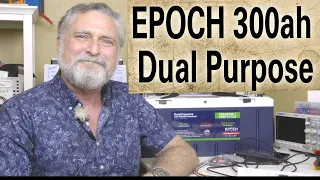JK BMS Install and Configuration

JK BMS Install and Configuration
Today we continue working on installing and configuring the JK Battery Management System (BMS) for our boat’s battery bank. In the previous video, we physically installed the BMS and managed to get it functioning, lighting up, and connected to the app. Now let’s go through the app setup and figure out its many features.
To start, I downloaded the JK BMS app from the App Store by simply searching ‘JK BMS.’ It features a blue cloud and some Chinese letters along with ‘BMS’ on the actual BMS unit. The device has a scannable code that makes it easy to find in stores.
Initial App Setup
Upon opening the app, there’s a splash screen that performs a scan and displays ‘Bank Manager 00,’ ‘Bank Manager 01,’ and ‘Bank Manager 02.’ These correspond to the three bank managers operating on our boat and are transmitting via Bluetooth low energy (BLE), which confirms we’re using a legit JK BMS device.
Verifying Password and Settings
The app’s password to access its basic settings is set as ‘1-2-3-4,’ which can be changed by the user for added security. The ‘secret’ setting password, however, is different (‘1-2-3-4-5-6’) and should not be shared openly.
Configuring BMS Parameters
- Change battery type to Lipo, adjusting capacity to 200 amp-hours (the actual value should be based on the specific battery bank).
Balancing and Charging Parameters
- Set the balance trigger voltage to 302 mV (to ensure safe top balancing).
- Keep an eye on key parameters like current, power, SOC, and temperature while charging.
- Note any changes in cell voltage differentials, which should remain below the threshold that triggers balancing.
Continue configuring other parameters, such as calibration volts and current, sleep time, battery temperatures, temperature protection thresholds, etc.
Familiarizing with Advanced Settings
Explore the advanced settings section within the app for additional customization options. Here you can set features such as power-off voltage, start balance voltage, max balance current, state of charge (SOC) thresholds, etc.
Battery Charging and Balancing
After configuring the BMS app settings, connect your boat’s battery bank to the charging source. Monitor voltage differentials between cells during the initial charge cycle. If these values exceed predefined thresholds (e.g., 10 mV), the BMS will initiate cell balancing as required.
Observing the Charge Process
Troubleshooting Temperature Sensors
Ensure all battery temperature sensors are correctly connected and functional. If any issues arise with sensor data, double-check physical connections to resolve any loose wiring or other hardware problems.
Final Thoughts
The JK BMS is an excellent solution for managing lithium batteries on a boat. With proper installation, configuration, and ongoing monitoring of key parameters like voltage balance and charging currents, users can ensure long battery life and avoid potential hazards like uncontrolled charging or overheating.
Get the Best Price for JK BMS
If you are looking to buy this BMS in the future, aim to find it at or below its suggested price of around $80 USD. This offers excellent value considering the comprehensive feature set and potential cost savings compared to other higher-end alternatives.
Conclusion
By following this guide, you’ve learned how to install, configure, and use the JK BMS app on your boat’s battery bank. This will help ensure optimal performance and safety for your onboard electrical system.
Last week, we upgraded a battery (see the video here: https://youtu.be/78CtW1_XRQ4).
This week, we're going to configure the BMS.
Interested in this BMS? Buy it on Amazon here: https://amzn.to/3UEVhoZ
Have questions or comments? Leave them below! We do our best to read and answer all comments on our channel.
-----------
LINKS TO PRODUCTS WE LOVE (Affiliate links to things we actually own, use, and recommend. We are almost never paid by companies to endorse products. If we are, we will tell you in the video): https://www.amazon.com/shop/emilyclarksadventure
PLEASE SUBSCRIBE and click the BELL to see new videos every week, and more content like this.
CONNECT & SUPPORT OUR CHANNEL
Patreon: https://www.patreon.com/emilyandclark
PayPal: https://www.paypal.me/emilyandclark
Buy S/V Temptress shirts and swag: https://teespring.com/stores/emily-clarks-sailboat-swag
Check out our favorite products on Amazon: https://www.amazon.com/shop/emilyclarksadventure
#emilyandclark #emilyandclarksadventure #svtemptress
Note of Recognition for Emily & Clark's Adventure
At WeBoating.com, we profoundly acknowledge the unwavering dedication that Emily & Clark's Adventure and other creators invests in crafting each and every video. Their passion for delivering exceptional content shines through every frame, and it's a labor of love that deserves your attention.
We invite you to watch their captivating videos and actively engage with their content, including their social media links above. Liking, commenting, and sharing their work goes a long way in fueling their creative fire.
We're also inviting you to explore any sponsorships and partnerships highlighted in the video description of "JK BMS Install and Configuration", or directly on YouTube. By considering their offerings or purchasing services and items, you not only support Emily & Clark's Adventure but also the brands and collaborators they're associated with.
If you have any feedback, corrections, or additional information about Emily & Clark's Adventure or their videos, please use the comment form below to share your thoughts with us.
Thank you for being a part of our community and supporting the creators we cherish. Your time and support truly matter!
Emily & Clark's Adventure Lastest Videos

Sailboat Shaft Generator Making Power (Shaft Generator part 4)
This device will allow you to harness the power of the water passing by your propeller while you are sailing to make the electricity you need while underway. This can power your autopilot, refrigeration, and instruments. In this video we wake the beast a...
DIY Car Power Station Charger Project
In this video I take a shot at building a device similar to the BougeRV Alternator charger. It costs about 25 bucks for major components. But spoiler alert, sometimes projects don't work. Link to the Boost converter I think might actually work: https:/...
Review of the BougeRV Alternator Charger
I came across this "Alternator Charger" I hadn't seen one of these before and the Manufacturers ad pages didn't help describe the product very well. I had them send me one and in this video we take a look at it to see if it's a good product that will mak...
January 2026 Adventure Log – Plans and My AI Rant
Have questions or comments? Leave them below! We do our best to read and answer all comments on our channel. ----------- LINKS TO PRODUCTS WE LOVE (Affiliate links to things we actually own, use, and recommend. We are almost never paid by companies to en...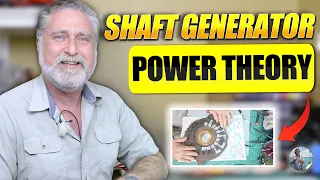
Sailboat Shaft Generator Theory (Shaft Generator part 3)
This device will allow you to harness the power of the water passing by your propeller while you are sailing to make the electricity you need while underway. This can power your autopilot, refrigeration, and instruments. In this video we discuss how a 3 ...
Secret to Happiness: Dopamine to reprogram your brain
Have questions or comments? Leave them below! We do our best to read and answer all comments on our channel. ----------- LINKS TO PRODUCTS WE LOVE (Affiliate links to things we actually own, use, and recommend. We are almost never paid by companies to en...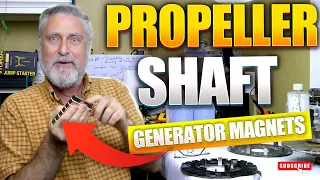
Adding Magnets to the Shaft Generator (Shaft Generator part 2)
This device will allow you to harness the power of the water passing by your propeller while you are sailing to make the electricity you need while underway. This can power your autopilot, refrigeration, and instruments. In this episode I will mount magn...
Do You Need Permission to Sail?
In this video we discuss what could be holding you back from actually going cruising. Lot's of sailors never actually leave their safe harbors and start their voyaging life Have questions or comments? Leave them below! We do our best to read and answer a...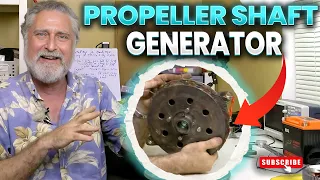
Make Electricity from your Boats Propeller (Shaft Generator part 1)
This device will allow you to harness the power of the water passing by your propeller while you are sailing to make the electricity you need while underway. This can power your autopilot, refrigeration, and instruments. Have questions or comments? Leave...
Cruising Stories: Playing in Hot Lava
Have questions or comments? Leave them below! We do our best to read and answer all comments on our channel. ----------- LINKS TO PRODUCTS WE LOVE (Affiliate links to things we actually own, use, and recommend. We are almost never paid by companies to en...
Testing the Renogy Solid State LiFePO4 120ah Battery
In this video I give my opinion of the New Solid State LiFePO4 battery by Renogy. If you want to learn more about this battery or buy one please follow my affiliate link: https://amzn.to/4o9QTeg (My affiliate link isn't ready yet so if you wait a bit I c...
Review of the Blue Heron Extreme LiFePO4 battery. The BEST made battery I’ve seen!
In this video I give my opinion of the Blue Heron Extreme. This is the ONLY battery I have ever heard of that comes from the manufacturer fully top balanced. This is a battery made to very high standards and ready to truly be dripped into your power syst...
Review of the PUPVWMHB 320ah RV battery
In this video I give my opinion of the PUPVWMHB 320ah LiFePO4 lithium battery. 12V320AH-RV If you want to learn more about this battery or buy one please follow my affiliate link to Amazon: https://amzn.to/4oXI73B My BankManager is described at :https:...
Review of the Veeniix V11 Air Drone
This video is a review of the Veeniix V11 Air 4k drone and how you can use it to know the depth of water ahead of your boat. Links to parts used in this video https://amzn.to/4oN4tFe Veeniix V11 Air 4k Drone https://amzn.to/4p6cGFv UHMWPE String...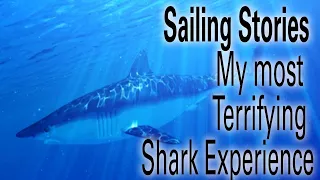
Cruising Stories: My most Terrifying Shark Experience
Have questions or comments? Leave them below! We do our best to read and answer all comments on our channel. ----------- LINKS TO PRODUCTS WE LOVE (Affiliate links to things we actually own, use, and recommend. We are almost never paid by companies to en...
Killer Whales are Sinking Sailboats! Further Thoughts
If you want to help with this project to protect sailboats and teach the Orcas to stop attacking them please put a comment on this video and send me an Email to [email protected]. Please say in the Email what you would be willing to do. Title th...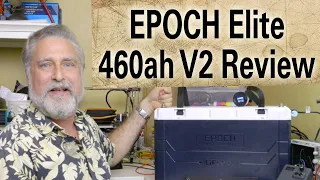
Epoch Elite 460ah V2 Lithium Battery Review
In this video I give my opinion of the EPOCH Elite series 460ah V2 LiFePO4 lithium battery. If you want to learn more about this battery follow my affiliate link to Amazon: https://amzn.to/47imndg My BankManager is described at :https://marinedcac.com/...
Lets Stop the ORCA Attacks!
If you want to help with this project to protect sailboats and teach the Orcas to stop attacking them please put a comment on this video and send me an Email to [email protected]. Please say in the Email what you would be willing to do. Title th...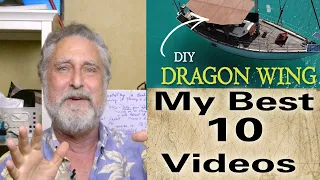
My Top 10 Videos. That you might not have seen.
A few viewers suggested I do a video listing some of my favorite videos or videos I feel are important to watch. So I did a video of some of my videos: 1. How I retired at 36, and spent 20 years sailing (FIRE, Minimalism, and when "Enough" is Enough) ...
Economic Systems
This short is from this full length video https://youtu.be/J4uRfc73iJQ Have questions or comments? Leave them below! We do our best to read and answer all comments on our channel. ----------- LINKS TO PRODUCTS WE LOVE (Affiliate links to things we actua...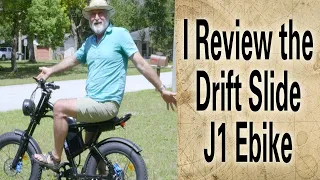
Drift Slide J1 Ebike. Is it right for your boat?
Today I look at an Inexpensive Electric Bicycle and try to decide if it's a good think to put on your boat for a long voyage. I'm reviewing the Drift.Slide J1 Bike. Affiliate Links on Amazon EBike https://amzn.to/4guaHqC or ...
Do Jump Packs work and make sense on a boat?
In this video I look into Boost Packs. Particularly the VTOMAN V6 and the GOOLOO A2 Do they have a place on a boat? I think they do when charged under supervision. They can start your engine even if you accidently discharged your ships batteries. This...
How to use a Drone to keep your boat in safe water. Review of the Ruko R11Mini 4k.
This video is a review of the Ruko R11Mini 4k drone and how you can use it to know the depth of water ahead of your boat. Links to parts used in this video https://amzn.to/47vGwg5 Ruko R11Mini 4k Drone https://amzn.to/4p6cGFv UHMWPE String https...